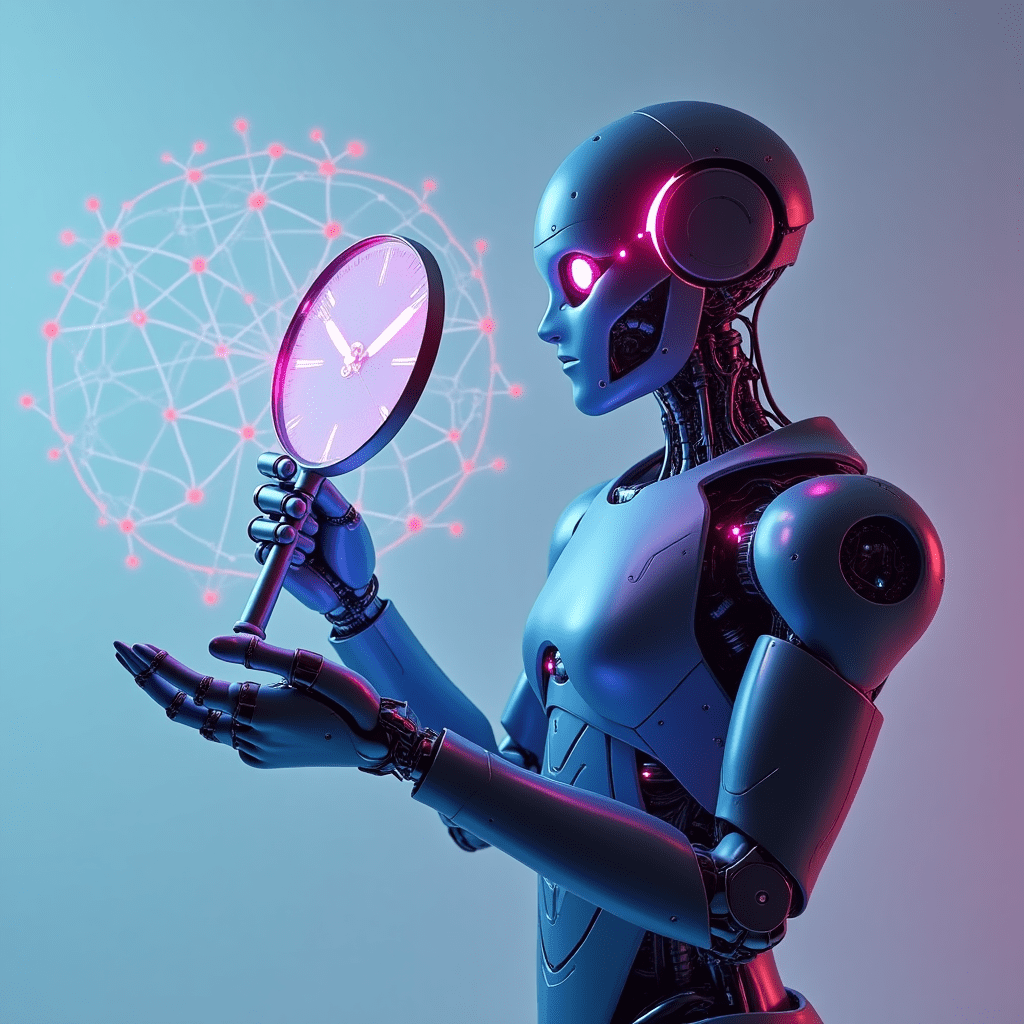Finding the decision-maker in a company can be a time-consuming task. Studies show that sales reps spend up to 20% of their time on research and prospecting activities, equating to one full workday per week. This cuts into the time they can spend directly selling to prospects and clients. To address this challenge, we built our own AI Agent for market research and personalized outreach. Now, we’re sharing it with you.
With Cubeo AI, you can build an AI Agent that automates the entire process: from web searching and finding decision-makers on LinkedIn to reading their profiles and preparing personalized direct messages (DMs) or emails and sales scripts. Here’s how you can set it up:
Step 1: Create an AI Agent
The first step is to create an AI Agent in Cubeo AI and fill it with relevant instructions to perform specific tasks. Here’s how:
- Sign Up: If you haven’t already, sign up for Cubeo AI for free.
- Create an AI Agent: Go to your Cubeo AI dashboard and create a new AI Agent.
- Fill in Instructions: Provide clear and detailed instructions for your AI Agent. For example, instruct the agent to search for specific roles within a company and gather detailed information about these roles.
Step 2: Add the Web Scraper Tool
Next, enhance your AI Agent’s capabilities by adding the Web Scraper tool:
- Add Web Scraper Tool: In the settings of your AI Assistant, add the Web Scraper tool.
- Configure Search Parameters: Define the parameters for your web search. For instance, you can set the AI Agent to look for specific roles like “CEO” or “Head of Marketing” within the company’s web domain.
- Data Extraction: The Web Scraper tool collects the necessary data from various sources, including company websites, news articles, and more.
Step 3: Add an AI Agent LinkedIn DM Generator
Once the AI Agent has gathered initial information, the next step is to find detailed profiles of decision-makers on LinkedIn and generate personalized messages:
- Add LinkedIn DM Generator: Enhance your AI Agent by adding the LinkedIn DM Generator.
- Profile Search: The LinkedIn Scraper tool gathers comprehensive profile data, including job titles, experience, skills, and more.
- Generate Personalized Messages: Using Cubeo AI’s advanced LLM capabilities, generate customized DMs or emails. The AI Agent can tailor messages based on the decision-maker’s profile, highlighting key points that are likely to engage them.
Practical Applications for Market Research and Personalized Outreach
Personalized Product Offers:
- Provide the AI Agent with the company URL and client details.
- The web scraper extracts product specs, features, and pricing.
- The AI Agent combines this data with client info to generate a personalized offer.
Competitive Analysis:
- Gather data from competitor websites on product info, pricing, and reviews.
- The AI Agent uses this data to highlight your product’s strengths and weaknesses and create tailored sales pitches.
Market Research:
- Collect information from news articles, 10Ks, and other internet sources about a company.
- The AI Agent synthesizes this information to provide insights and summaries that aid in decision-making and strategic planning.
LinkedIn Outreach:
- Use the LinkedIn DM Generator to find detailed profiles of decision-makers.
- Generate personalized DMs or emails using the gathered data to make your outreach more effective.
Example: Creating an AI Agent for Personalized Outreach
- Create an AI Agent: Start by creating an AI Agent in Cubeo AI and provide instructions to search for decision-makers.
- Add Web Scraper: Configure the Web Scraper tool to gather information from the company’s website and relevant news articles.
- Find LinkedIn Profiles: Use the LinkedIn DM Generator to find detailed profiles of potential decision-makers.
- Generate Messages: Instruct the AI Agent to generate personalized messages using the gathered data. The AI Agent will craft tailored DMs or emails highlighting key selling points and addressing the recipient’s specific needs.
Reducing Research Burden with AI
Research suggests that sales reps spend a significant portion of their time on research and prospecting:
- Sales reps spend 20% of their time researching prospects, equating to one full workday per week.
- About 17% of their time is spent on prospecting and researching leads.
- Sales professionals involved in the full sales cycle should spend 30-40% of their week prospecting for new leads to keep the sales pipeline full.
- Planning and preparation, including prospect research, take around 2.9 hours per week (6% of their time).
By utilizing AI and automation tools like Cubeo AI, sales reps can significantly reduce this research burden, allowing them to focus more on direct selling and client engagement.
Getting Started
To build your own AI Agent using Cubeo AI, follow these simple steps:
- Sign Up: If you haven’t already, sign up for Cubeo AI for free.
- Create and Configure: Create an AI Agent and configure it with the Web Scraper and LinkedIn DM Generator tools.
- Deploy: Use the AI Agent to automate your decision-maker search and personalized outreach.
With Cubeo AI, you can save time and enhance your outreach strategy, making your sales and marketing efforts more effective. Start building your AI Agent today and see the difference it makes.
Your Feedback Matters!
We’re eager to hear your thoughts and suggestions. Your feedback drives our innovation. Share your experiences and help us make Cubeo AI even better. If you have any questions or need support, feel free to reach out to us.