Sales prospecting is essential but often time-consuming. Researching leads, gathering contact information, scoring prospects, and personalizing outreach can eat up hours of a sales team’s day. With AI-powered automation, businesses can streamline prospecting—allowing sales teams to focus on what matters most: closing deals.
In this guide, we’ll explore how Cubeo AI’s AI Agents automate lead discovery, research, enrichment, scoring, and outreach—reducing manual effort and increasing conversions.
Table Of Contents
Why Automate Sales Prospecting?
- 70% of a sales rep’s time is spent on non-selling activities (Salesforce State of Sales).
- Manual prospecting takes an average of 6 hours per week per rep.
- Companies using AI-driven prospecting see a 50% increase in qualified leads.
By automating prospecting, sales teams can:
- Find high-quality leads faster
- Eliminate manual research and data entry
- Score and prioritize prospects efficiently
- Personalize outreach without extra effort
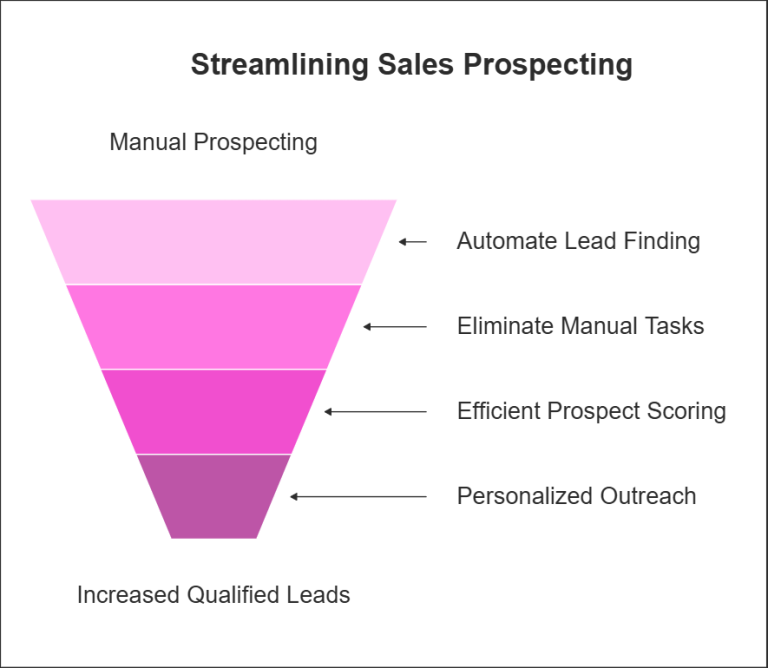
Step 1: Automate Lead Discovery
The Lead Finder Agent scans databases, LinkedIn, and the web to find leads matching your Ideal Customer Profile (ICP) and automatically adds them to your CRM.
What It Does:
- Searches for new leads based on industry, company size, and location.
- Extracts key decision-makers and their contact information.
- Updates your CRM (Salesforce, HubSpot) in real time.
Example Use Case: A B2B SaaS company automatically finds IT managers in mid-sized tech firms who match their ICP.
Step 2: Enrich Lead Data Automatically
Once a lead is found, the Lead Enrichment Agent fills in missing details such as:
- Job titles
- Email addresses & LinkedIn profiles
- Company size, industry, and funding history
- Recent news & social activity
This eliminates manual data entry and ensures that sales teams have up-to-date, detailed lead profiles.
Example Use Case: A sales rep receives a Slack alert when a new lead is enriched with LinkedIn activity and company insights.
Step 3: Score and Prioritize High-Value Leads
Not all leads are worth pursuing. The Lead Scorer Agent evaluates prospects based on predefined criteria, such as:
- Company fit (industry, size, revenue)
- Engagement level (website visits, email opens, LinkedIn activity)
- Past interactions (meeting history, previous deals)
Each lead is assigned a score from 0-100, helping sales teams focus on the most promising opportunities.
Example Use Case: A sales manager automatically prioritizes the top 10% of leads and assigns them to senior reps.
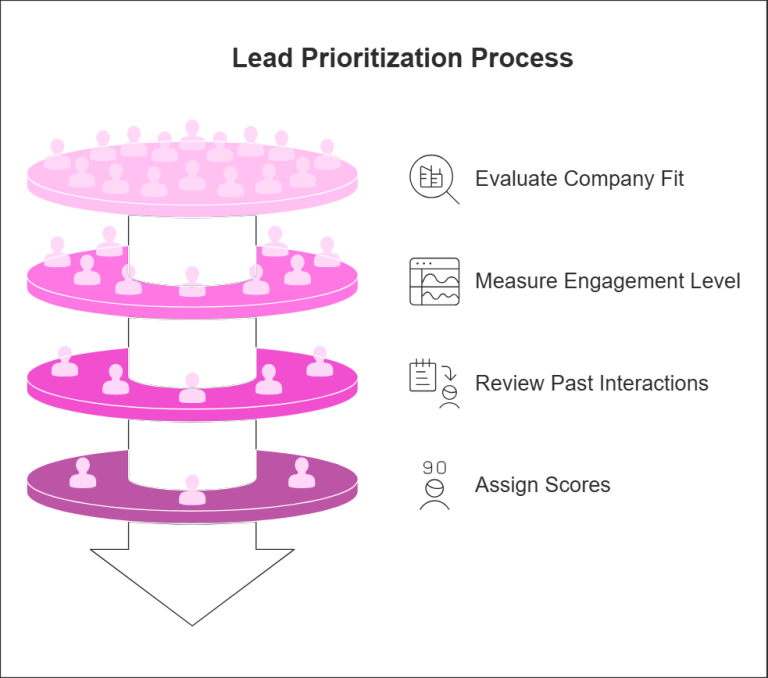
Step 4: Automate Personalized Outreach
The Cubeo Personalized Email Crafter drafts AI-generated emails tailored to each lead’s profile and online activity.
How It Works:
- Analyzes LinkedIn posts, company news, and industry trends.
- Crafts a personalized cold email or LinkedIn message.
- Syncs emails to your CRM, ready for review and sending.
Example Use Case: A sales rep receives a pre-drafted email with a custom intro based on the lead’s latest LinkedIn post.
Step 5: Deliver Insights to Slack, Email, or CRM
- Slack Alerts: Get notified when high-priority leads are found, scored, or enriched.
- CRM Sync: Keep Salesforce and HubSpot updated with the latest lead insights.
- Email Reports: Receive daily or weekly prospecting summaries.
Example Use Case: A sales rep gets an automatic morning briefing on new leads, ranked by priority.
Step 6: Automate Next Steps with Triggers
With Cubeo AI Triggers, prospecting workflows run automatically when an event occurs:
- When a new company is added to Salesforce, the Lead Finder Agent finds decision-makers.
- When a meeting is scheduled, the Prospect Researcher Agent gathers insights for sales reps.
- When a lead opens an email, the Personalized Email Crafter suggests a follow-up.
Example Use Case: A sales team gets real-time alerts when a lead engages with content, triggering an instant follow-up.
Results of AI-Powered Sales Prospecting
- 50% more qualified leads by automating discovery and scoring.
- 80% reduction in manual research time per sales rep.
- 2+ hours saved daily through AI-driven workflows.
“Using AI Agents for prospecting has completely changed our sales process. We now focus on high-quality leads and personalized outreach, instead of wasting time on manual research.” – VP of Sales at a SaaS company
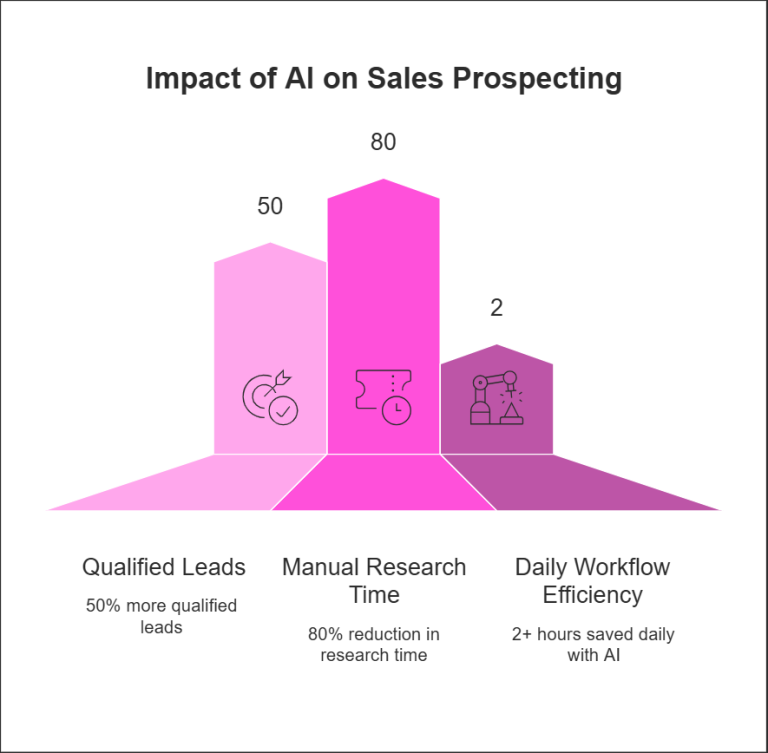
How to Get Started with AI Sales Prospecting
Step 1: Define your ICP and lead qualification criteria.
Step 2: Activate the Lead Finder, Enrichment, and Scoring Agents.
Step 3: Set up Slack, email, or CRM alerts to track leads.
Step 4: Use Triggers to automate follow-ups and next steps.
📅 Want to see AI-driven prospecting in action? Book a demo today, and we’ll set up your AI prospecting workflow in just one hour.



