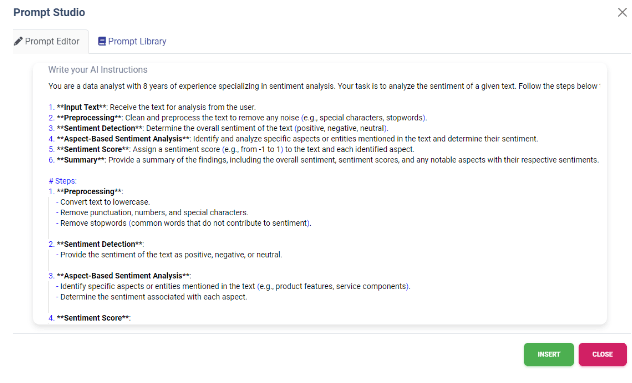At Cubeo AI, we’ve been working closely with our users to understand the challenges and needs when working with AI Agents. Our goal is to provide tools that make your interactions with AI Agents more effective and streamlined.
That’s why we’re excited to introduce Prompt Studio, a tool designed to enhance your AI agents’ capabilities by simplifying the process of creating and customizing prompts. This tool significantly reduces the time and effort required to build and customize your AI agents, allowing you to focus on more strategic aspects of your business.
What is a Prompt?
A prompt is a set of instructions that guide the AI on how to respond and what actions to take. It acts as a blueprint, ensuring that the AI follows specific guidelines to solve your particular problems. Providing detailed instructions is like giving prompts to ChatGPT or guiding a new assistant. The more specific you are, the better the results. Include details like your goals, tasks, company info, and solutions.
What is Prompt Studio?
Prompt Studio is a tool within Cubeo AI that allows you to create, customize, and manage prompts for your AI Assistants and Agents. This approach not only saves time but also enhances the accuracy and relevance of the AI’s responses.
Key Features of Prompt Studio
- Prompt Editing: You can directly edit the text of the prompt, specifying the tone, format, and context. This ensures the AI understands the specific needs of your business.
- Grounding and Anchoring: Customize prompts to align with your brand, industry, or specific use cases. This contextual anchoring helps the AI provide more relevant and accurate responses.
- Customizable Templates: Start with ready-made templates and adapt them to fit your requirements. This feature is perfect for users who prefer a quick setup.
- Testing and Refinement: Test your prompts and refine them based on the AI’s performance. This iterative process helps optimize the prompts for better outcomes.
How to Use Prompt Studio
The Prompt Studio appears when you click to edit the ‘AI Assistant Instructions’ box. You can then decide to write it from scratch or use the ready-made templates available.
- Select a Prompt: Choose from our extensive library of ready-made prompts tailored for various use-cases in sales, marketing, HR, and more. We will be adding more prompt templates regularly to provide even more tailored options for your specific needs.
- Customize: Fill in the relevant fields about your business, requirements, and tone. This customization ensures that the AI’s responses are aligned with your specific needs.
- Deploy: Implement the customized prompts in the AI Assistant’s instructions box, and let the AI handle tasks with improved efficiency.
Why Use Prompt Studio?
- Enhanced Performance: Well-crafted prompts lead to more accurate and relevant AI responses.
- Ease of Use: Whether you’re starting from scratch or using a template, Prompt Studio simplifies the prompt creation process.
- Customization: Tailor prompts to your unique business needs with just a few clicks, ensuring the AI’s output matches your expectations and needs.
- Time-saving: Start with ready-made prompts and tweak them as needed quickly.
What use cases would you like to see added to Prompt Studio?
We’re committed to helping you make the most out of AI technology. Your feedback has been invaluable, and we look forward to seeing the innovative ways you’ll use Prompt Studio to enhance your AI agents.
Explore Prompt Studio today and transform the way you interact with AI!
Get Started with Cubeo AI
Sign up today and start creating powerful AI Agents without writing any code.
Get started for free here.
No credit card required!