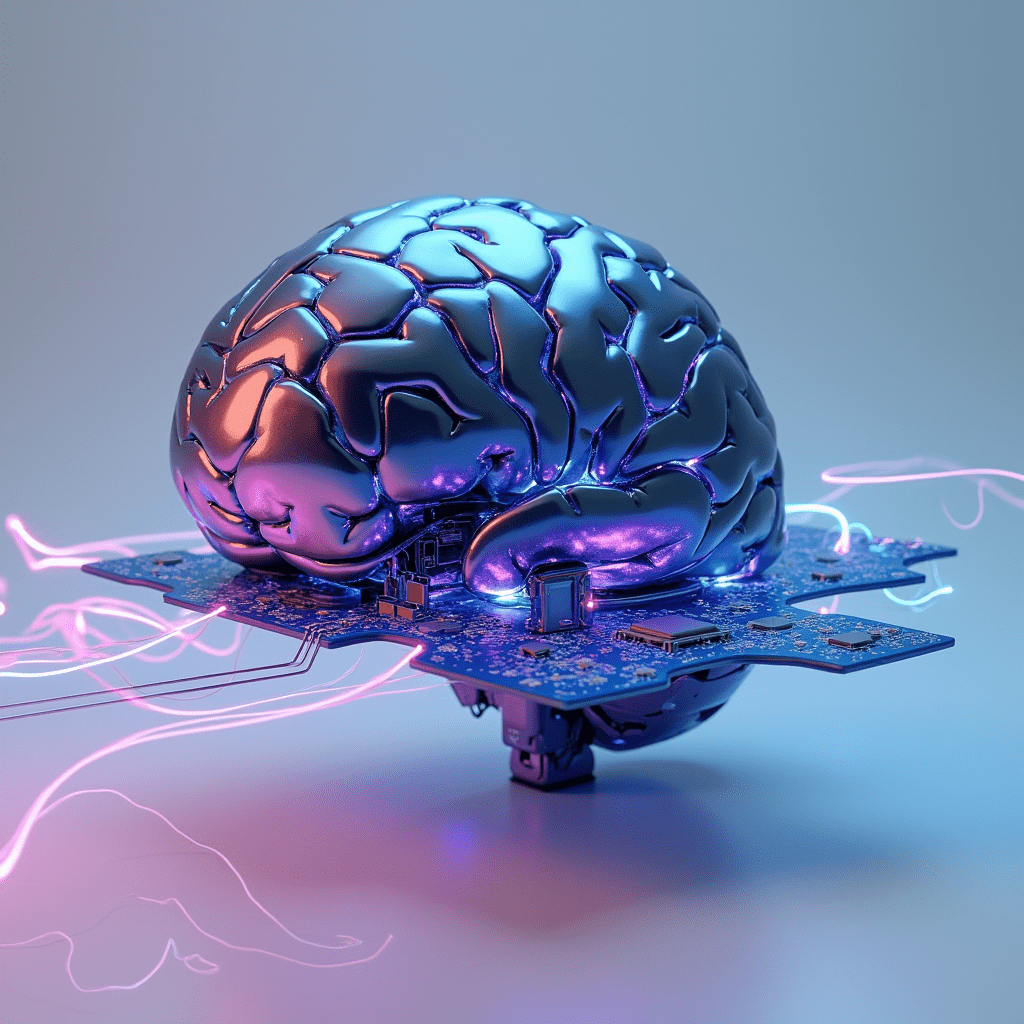As technology evolves and digitalization accelerates, businesses are tapping into AI’s potential. This innovative technology is reshaping work processes by enhancing efficiency and addressing needs effectively across various sectors. Follow our instructions in this guide to learn how to create your very own AI solution—from initial idea conception to bringing it to life. Let’s dive into the realm of AI agents and assistants to discover how Cubeo AI can assist in crafting AI solutions to fit your requirements.
The Emergence of Artificial Intelligence Tools
Artificial intelligence has made strides since its beginnings in the past days. Present-day AI applications go beyond chatbots or virtual assistants to become advanced AI entities that can carry out intricate tasks independently. Recent research indicates that 64% of businesses anticipate AI to enhance efficiency, and a quarter of companies rely on AI as a solution to staffing shortages.
AI assistants have demonstrated potential across different sectors:
- Healthcare involves the exploration of medications and improving patient treatment methods.
- Enhancing Online Shopping Experience through streamlined supply chain operations and tailored product suggestions.
- Customer Support Department utilizing automated, smart allocation of inquiries.
In today’s business landscape, where innovation is key to success, the demand for personalized AI solutions is at an all-time high.
Let’s explore the steps involved in creating your own AI tool.
#1 Outlining the Purpose and Setting of Your AI Tool
Prior to embarking on the creation of your AI application or software solution, it is essential to establish an understanding of its intended use and the specific context within which it will be utilized. Take a moment to reflect on the following questions:
- What particular issue does your AI tool aim to address?
- Who uses your AI tool?
- What is the intended application of the AI tool (such as a website or mobile app)?
- What metrics do you use to measure the effectiveness of your AI tool?
By thoughtfully responding to these inquiries, you’ll establish a strong foundation for the development of your AI tool.
#2 Collecting and Organizing Information
Data is crucial for the functionality of any AI tool and essential in creating an AI agent or assistant. It’s all about having top-notch data that is both valuable and pertinent to the task at hand! Let’s explore some stages involved in getting the data ready for action:
- Find where the information comes from, such as your records or databases available to the public or content generated by users.
- Gather and arrange your data in a formatted and readily available manner.
- Refine data by addressing discrepancies and missing information while organizing the data in a proper format.
- If needed for machine learning projects, you might have to assign labels to your dataset.
The effectiveness of your AI tool will be influenced by both the amount and quality of your data.
#3 Gathering Your Team of Developers
Creating an AI tool requires a range of different skills in your team of developers, which should consist of:
- AI engineers tasked with creating and executing intelligence algorithms.
- Data scientists specializing in examining and deciphering data sets.
- Software developers responsible for creating the framework and designing the user interface.
- Designers specializing in UI and UX, aiming to develop interfaces that are easy to use and intuitive for users.
- DevOps Engineers ensuring seamless deployment and ongoing maintenance.
#4 Selecting the Appropriate Technology Stack
Choosing the right technology stack is essential for ensuring the effectiveness of your AI tool’s performance. Here are a few important factors to take into account:
- For AI development, Python and Java stand out as favored programming languages.
- Consider using frameworks like TensorFlow or PyTorch based on your requirements in the realm of machine learning.
- For Natural Language Processing (NLP), use libraries like NLTK or Spacy for tools that focus on text in AI applications.
- Cloud services like AWS or Google Cloud are great for building scalable infrastructure.
- Database systems—SQL or NoSQL—depend on the structure of your data.
Cubeo AI provides a platform that makes developing AI tools easier by letting you concentrate on your unique needs instead of the technical aspects involved.
#5 Create Your AI Companion
Now is the moment to create the structure for your AI assistant, which includes:
- Selecting the AI model based on the specific task at hand. You could opt for supervised learning if you have labeled data or consider unsupervised learning and reinforcement learning for different scenarios.
- Explaining the behavior of the agent; establish how your AI tool will engage with users and reach conclusions.
- Establishing security protocols to safeguard data privacy and defend against threats.
- Crafting the user interface, developing a user-friendly, easy-to-navigate design for your AI application.
#6 Teaching and Evaluating Your AI Assistant
Training your AI assistant is a crucial phase in the development journey, which includes:
- Splitting your data into sets for training and testing purposes.
- Input from User: “Feeding the training data into your chosen AI model.”
- Fine-tuning settings to enhance efficiency.
- Testing the model with a test dataset.
After completing the training process, make sure to carry out extensive testing to confirm that it functions correctly across different situations.
#7 Deploying and Monitoring Your AI Tool
After completing the testing phase, it’s time to proceed with the deployment of your AI tool:
- Getting everything ready for the required setup.
- Incorporating the AI tool into your systems.
- Establishing systems for tracking and recording activities.
- Creating a feedback loop for improvement.
Monitor the performance of your AI tool regularly and collect feedback from users to continually improve its functionality.
Utilizing Cubeo AI to Develop Your AI Tool
Creating an AI tool from the ground up can be intricate and time-consuming, which is where Cubeo AI proves its worth by providing a robust platform that streamlines the development of AI tools for businesses looking to leverage AI capabilities without needing deep technical knowledge and skills.
With Cubeo AI, you have the ability to:
- Develop personalized AI assistants tailored to your data and needs.
- Establish AI teams by creating AI agents that collaborate to tackle intricate challenges.
- Incorporate Your Current Tools, linking your AI assistants with the tools and processes you’re currently using.
- Train using your own data sources, enhancing the effectiveness of your AI tools.
- Deploy AI assistants across platforms, sharing them through public links or integrating them into your website.
Practical Uses of Artificial Intelligence Tools
Let’s delve into how AI tools are being used in various industries in the real world:
- Customer Service Assistance: AI representatives manage queries efficiently, offering 24/7 support, improving response times, and enhancing customer satisfaction.
- Sales and Marketing: AI analyzes customer data to offer personalized product recommendations and pricing strategies, while identifying new leads.
- Healthcare: AI assists with triage, medication management, and diagnosing illnesses through image analysis and patient data.
- Finance: AI detects fraudulent transactions, evaluates creditworthiness, and provides personalized financial guidance.
- Retail (E-Commerce): AI improves stock control by forecasting demand and personalizing shopping experiences.
- Human Resources: AI simplifies the hiring process by screening resumes, scheduling interviews, and conducting candidate evaluations.
Creating Your AI Squad with Cubeo AI
One of Cubeo AI’s standout capabilities is forming AI Teams, where specialized AI Assistants collaborate under the guidance of an AI Assistant coordinator to provide a scalable and adaptable solution.
Here’s a guide to assembling your AI squad:
- Define the objectives for your AI team.
- Develop custom AI assistants for specific tasks.
- Train assistants with your data from documents, websites, or videos.
- Connect AI helpers with external resources like APIs or databases.
- Establish a lead AI Assistant to manage the team.
- Continuously improve your AI team’s performance based on real-world testing and feedback.
By utilizing Cubeo AI’s AI Team feature, you can create an interconnected system of AI tools that collaborate to tackle complex challenges and propel your business forward.
In Closing
Embarking on the journey of developing your AI tool can be a transformative experience that revolutionizes how your business operates. Success hinges on outlining your goals, gathering top-notch data, selecting the right technology stack, and continually improving based on real-world feedback.
As you begin your AI development journey, consider teaming up with Cubeo AI to simplify the process and accelerate your progress. With Cubeo AI, you can leverage AI technology, build advanced AI Teams, and seamlessly incorporate AI tools into your workflows.
The world of business is moving toward AI technology. Stay ahead by creating your own AI tool today and unleashing the power of artificial intelligence for your business without delay.