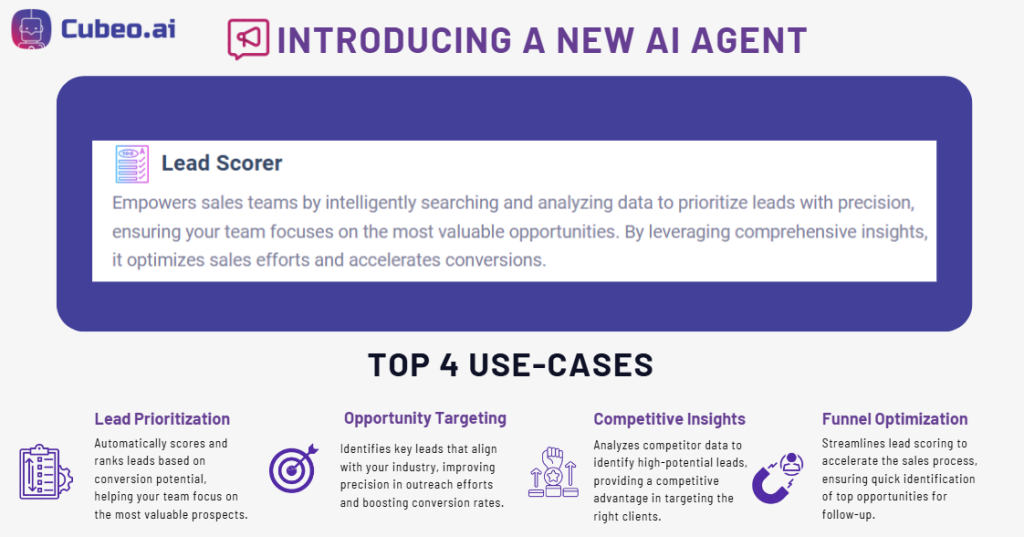Not all leads are created equal. Some are ready to buy, while others might need more nurturing. But how do you determine which leads are worth pursuing right now?
Cubeo AI’s Lead Scorer Agent takes the guesswork out of lead prioritization by evaluating every lead’s alignment with your Ideal Customer Profile (ICP) and engagement signals, assigning a score that helps your team prioritize effectively.
What is the Lead Scorer Agent?
The Lead Scorer Agent is Cubeo AI’s solution for assigning priority to leads in your HubSpot CRM. By analyzing each lead’s fit with your ICP and recent activity, the Lead Scorer Agent assigns a score from 0 to 100, giving your team a clear indication of which leads to focus on. This helps you optimize your sales strategy, ensuring that your team spends time on leads most likely to convert.
Key Features
- Automated Lead Scoring: Rates leads based on attributes like job role, industry, company size, and recent engagement.
- Dynamic Re-Scoring: Automatically updates lead scores as new data or outreach responses are logged.
- CRM Integration: Sync scores with your CRM so your team can view and act on them directly within their workflow.
How the Lead Scorer Agent Works
- Define ICP Criteria: Start by setting up the attributes of your Ideal Customer Profile (ICP), such as target industry, company size, role, and seniority level.
- User Input: Simply submit a list of LinkedIn profile URLs, email addresses or company websites.
- Collect Lead Information: The AI agent gathers critical details about the leads, including company size, industry, and relevant decision-makers.
- Analyze Lead Fit: The agent evaluates leads based on their alignment with your target audience, considering factors like industry relevance, size, and decision-making authority or other factors you deem most important.
- Score Leads: Based on the analysis, the Lead Scoring Agent assigns a score from 0 to 100, helping you identify high-potential prospects.
- Generate Reports: The Lead Scoring Agent provides a detailed report with each lead’s score, insights, and reasoning.
Use Cases for the Lead Scorer Agent
Cubeo AI’s Lead Scorer Agent brings valuable applications across sales, marketing, business development, and HR, helping teams enhance focus, improve engagement, and achieve greater results.
- Sales Teams: Sales teams can prioritize high-quality leads based on ICP fit and engagement. By focusing on top-scoring leads, sales reps increase conversion rates and reduce time spent on low-priority contacts.
- Marketing Teams: Marketing can use lead scoring to identify the best campaign-generated leads for sales handoff, ensuring they only pass high-quality leads while nurturing others.
- Business Development: For business development, lead scoring helps evaluate potential partnerships, prioritizing high-fit organizations with mutual benefit potential.
- HR and Recruiting: The Lead Scorer Agent can be customized for recruiting, enabling HR teams to score candidates based on skill fit, role relevancy, and experience level. This allows recruiters to focus on top candidates, ensuring that time is spent on applicants who best align with job requirements, improving hiring efficiency and reducing tim.
Get Started with the Lead Scorer Agent
Setting up the Lead Scorer Agent within Cubeo AI is simple:
- Configure ICP Criteria: Define your Ideal Customer Profile to ensure the agent scores leads based on the attributes that matter most to your business.
- Automate Lead Scoring: Let the Lead Scorer Agent evaluate leads in real time, updating scores based on new data or recent engagement.
How to Connect Cubeo AI’s Lead Scorer Agent with Other AI Agents
Cubeo AI’s Lead Scorer Agent can be connected to other agents—like the Lead Finder, Lead Enrichment, and Prospect Researcher Agents—creating a streamlined workflow that simplifies lead discovery, enrichment, scoring, and research. When connected, these AI Agents pass information seamlessly to each other, providing your team with an efficient and comprehensive lead management system.
Example Workflow: Lead Finder, Lead Enrichment, and Prospect Researcher Agents with Lead Scorer
- Lead Discovery with Lead Finder Agent
The workflow begins with the Lead Finder Agent, which scans LinkedIn and other data sources to identify high-potential prospects matching your Ideal Customer Profile (ICP) criteria, such as industry, company size, or job title. Once identified, the Lead Finder Agent sends these contacts to the Lead Enrichment Agent for further data gathering.
- Data Enrichment with Lead Enrichment Agent
The Lead Enrichment Agent takes each prospect and enriches their profile with additional data, such as job titles, LinkedIn URLs, company size, and revenue. This ensures that your CRM has up-to-date, comprehensive information. Once enriched, the lead data is passed seamlessly to the Lead Scorer Agent.
- Lead Scoring with Lead Scorer Agent
With a well-rounded profile now in place, the Lead Scorer Agent evaluates each lead’s alignment with your ICP and engagement criteria, assigning a score from 0 to 100. This score helps your team prioritize the highest-potential leads, focusing time on the prospects most likely to convert.
- Contextual Research with Prospect Researcher Agent
For top-scoring leads, the Prospect Researcher Agent provides deeper insights into the prospect’s business landscape, such as recent company news, leadership structure, financial data, and industry trends. These insights allow your team to customize outreach, positioning your solution as a targeted answer to the prospect’s needs.
Configuring AI Agent Connections in Cubeo AI
To create a seamless workflow with Cubeo AI’s Lead Finder, Lead Enrichment, Lead Scorer, and Prospect Researcher Agents, follow these steps:
- Select Your Agents: Go to Cubeo AI’s dashboard, navigate to Settings, and select the Tools section. From the dropdown menu, choose AI Assistant for each of the agents you want to connect.
- Set Up Data Flow: Configure each agent’s role in the sequence. For example, the Lead Finder Agent initiates the process by locating potential leads and automatically passing them to the Lead Enrichment Agent, which adds valuable data to each profile.
- Define Outputs and Inputs: Ensure that each agent’s output aligns with the input requirements of the next agent. For example, the Lead Enrichment Agent’s output should seamlessly feed into the Lead Scorer Agent to enable scoring based on the enriched data, followed by the Prospect Researcher Agent to provide additional insights.
- Automate Data Sharing: Cubeo AI automates data sharing between agents, creating a smooth, uninterrupted flow. This connected system enables your agents to work together efficiently, transforming raw leads into fully enriched, prioritized, and insight-driven prospects.
For detailed setup instructions, explore our Cubeo AI documentation.
Start Prioritizing Leads More Effectively Today
Say goodbye to endless lead lists and time wasted on low-potential contacts. With Cubeo AI’s Lead Scorer Agent, you can optimize your lead prioritization process, ensuring that every follow-up counts. Ready to see how lead scoring can transform your outreach strategy? Try the Lead Scorer Agent and start focusing on the leads that matter most.